 ZigBeeForDomoticZ plugin Wiki
ZigBeeForDomoticZ plugin Wiki
The Web interface - Tools section
Please refer to STEP 3 Plugin Configuration to get access to the Web interface administration.
The section Tools contents the pages :
Tools
Here is the Tools page of the plugin Web interface :
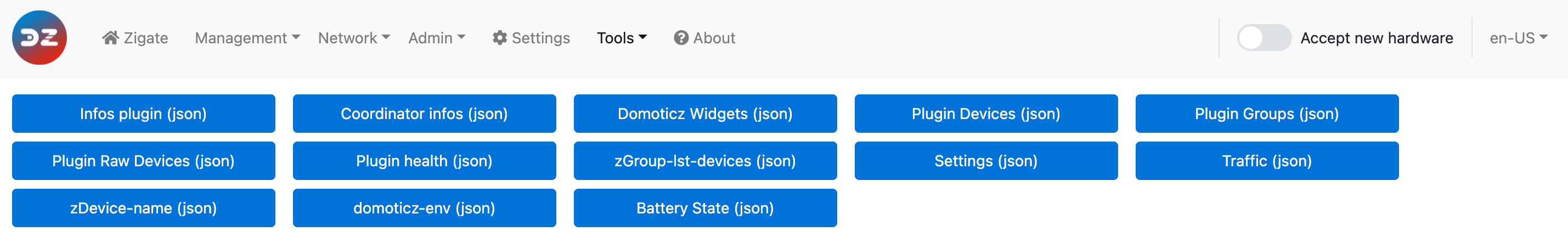 This page may have have changed since this documentation was written.
This page may have have changed since this documentation was written.
How to use
Use this page to use the different tools of the plugin.
Refer to the tutorial Using tools for more informations.
Command
Here is the Command page of the plugin Web interface :
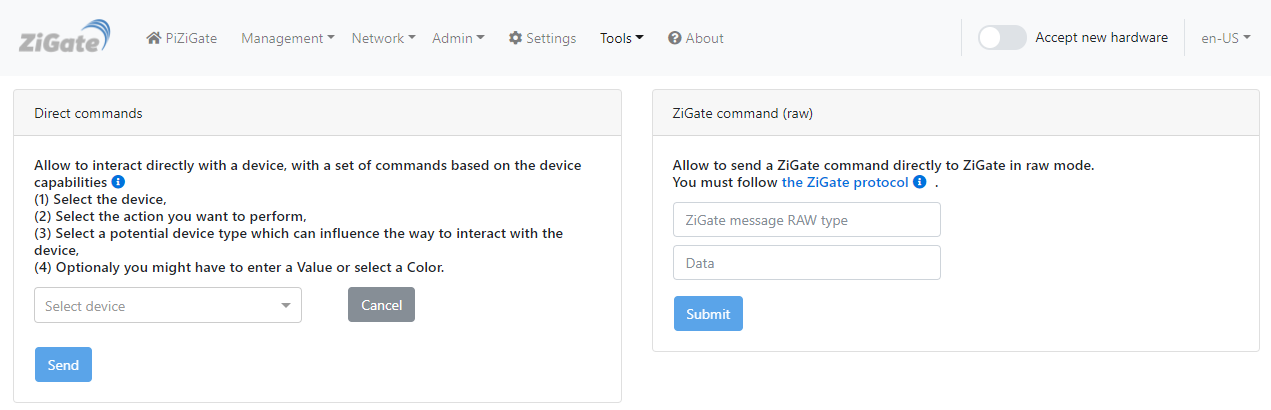 This page may have have changed since this documentation was written.
This page may have have changed since this documentation was written.
How to use
Use this page to execute commands directly from the WebUI without using DomoticZ.
Bindings
Here is the Bindings page of the plugin Web interface :
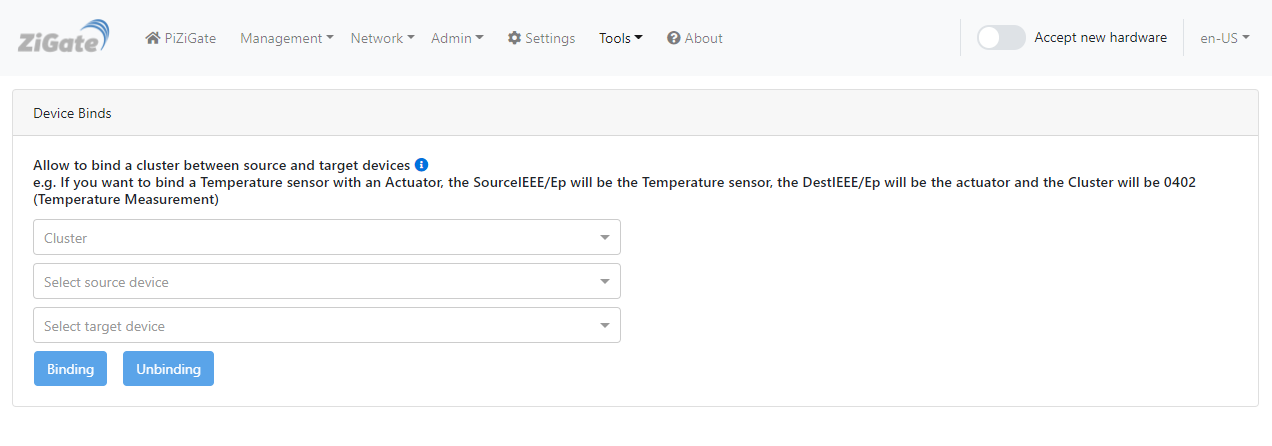 This page may have have changed since this documentation was written.
This page may have have changed since this documentation was written.
How to use
Use this page to manage bindings between devices.
Refer to the tutorial Bind two devices for more informations.
Debug
Here is the debug page of the plugin Web interface :
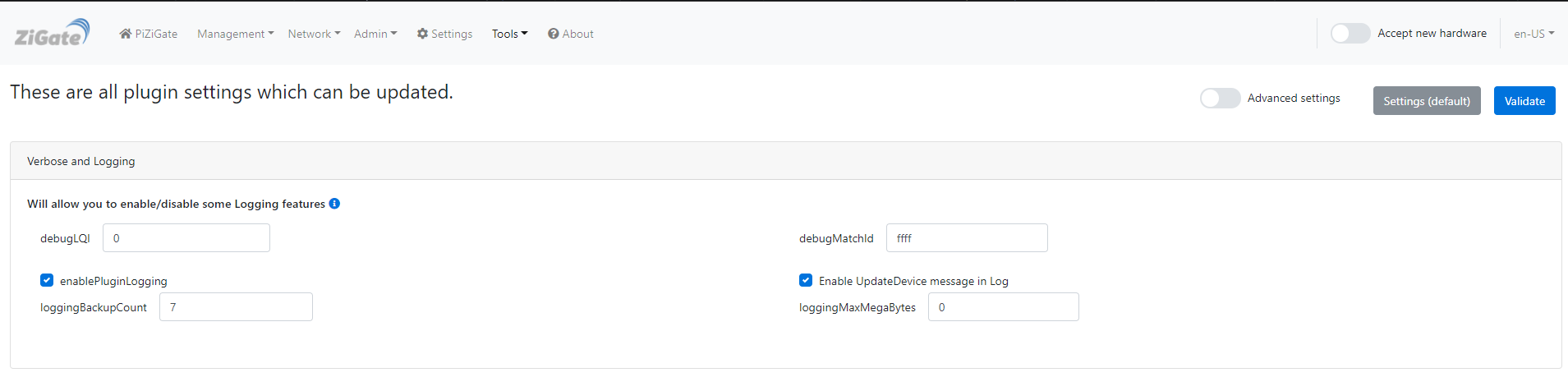 This page may have have changed since this documentation was written.
This page may have have changed since this documentation was written.
How to use
Use this page to access the debug parameters.
Refer to the tutorial Debug mode for more informations.
Error
Here is the Error page of the plugin Web interface :
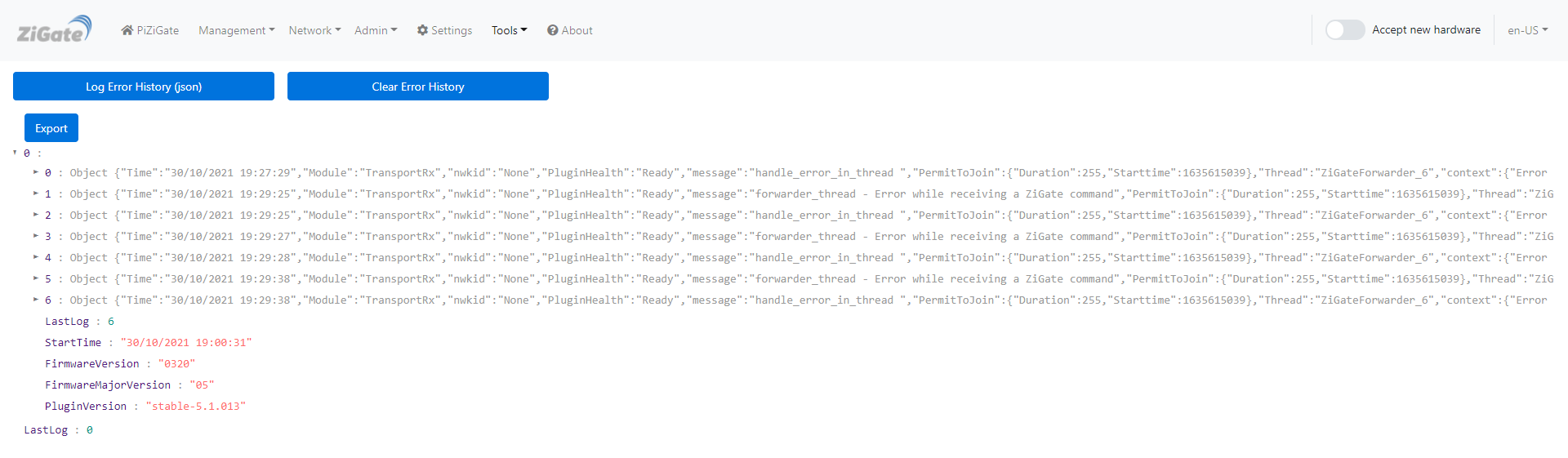 This page may have have changed since this documentation was written.
This page may have have changed since this documentation was written.
How to use
Use this page to manage the plugin errors.
Refer to the tutorial Deal with plugin error for more informations.
Look at the other pages of the plugin Web interface.
The Web interface - Tools section
Please refer to STEP 3 Plugin Configuration to get access to the Web interface administration.
The section Tools contents the pages :
Tools
Here is the Tools page of the plugin Web interface :
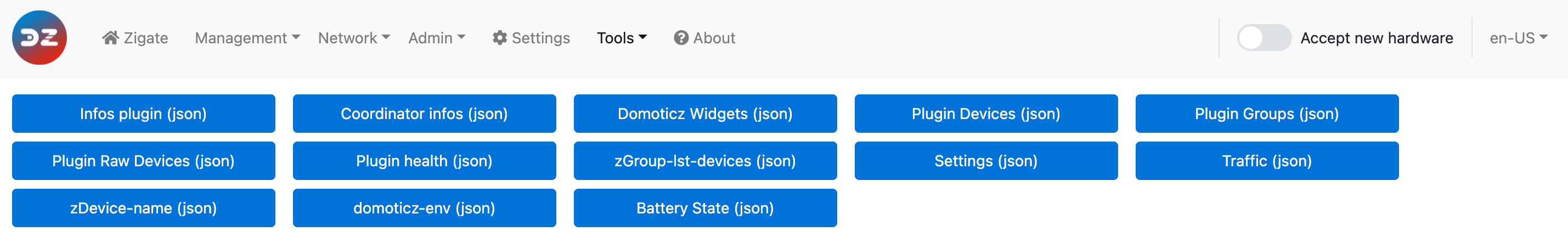 This page may have have changed since this documentation was written.
This page may have have changed since this documentation was written.
How to use
Use this page to use the different tools of the plugin.
Refer to the tutorial Using tools for more informations.
Command
Here is the Command page of the plugin Web interface :
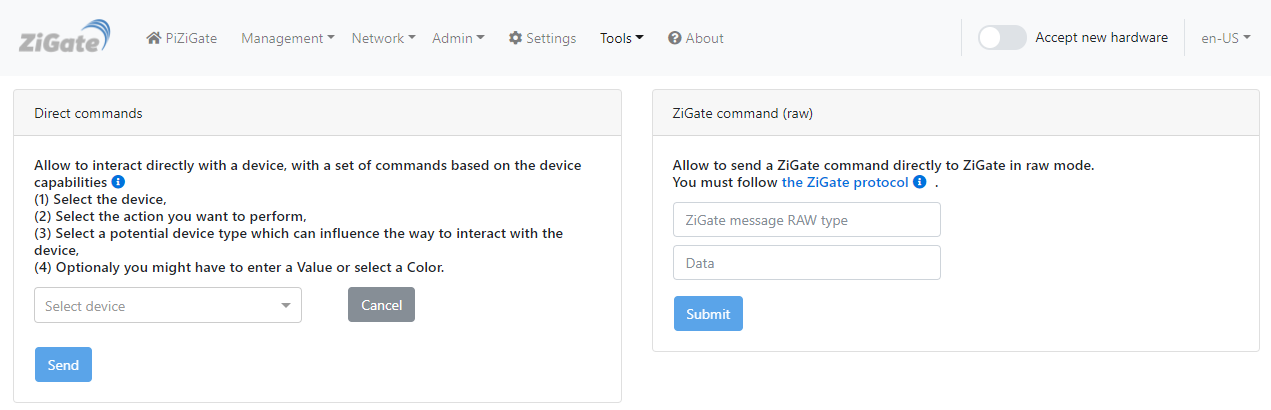 This page may have have changed since this documentation was written.
This page may have have changed since this documentation was written.
How to use
Use this page to execute commands directly from the WebUI without using DomoticZ.
Bindings
Here is the Bindings page of the plugin Web interface :
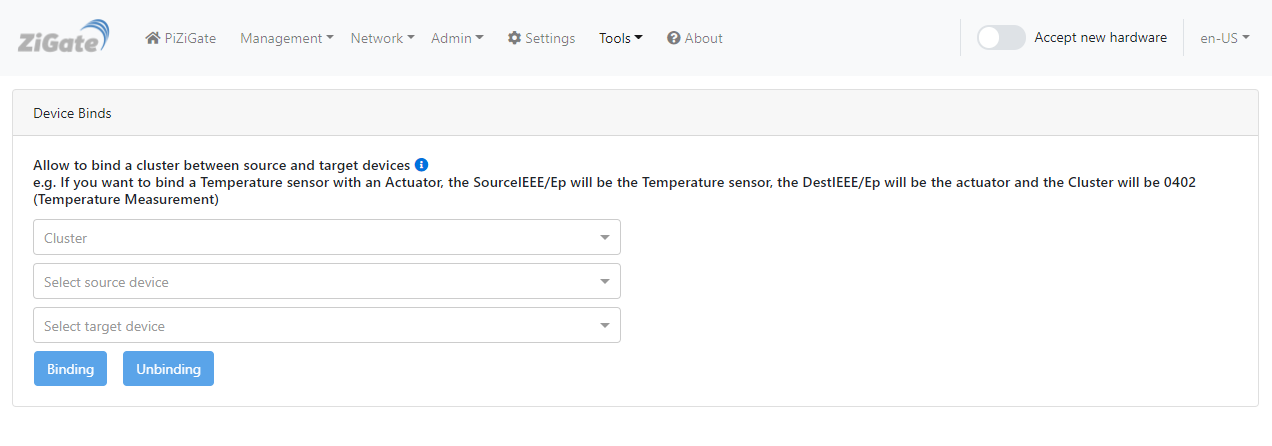 This page may have have changed since this documentation was written.
This page may have have changed since this documentation was written.
How to use
Use this page to manage bindings between devices.
Refer to the tutorial Bind two devices for more informations.
Debug
Here is the debug page of the plugin Web interface :
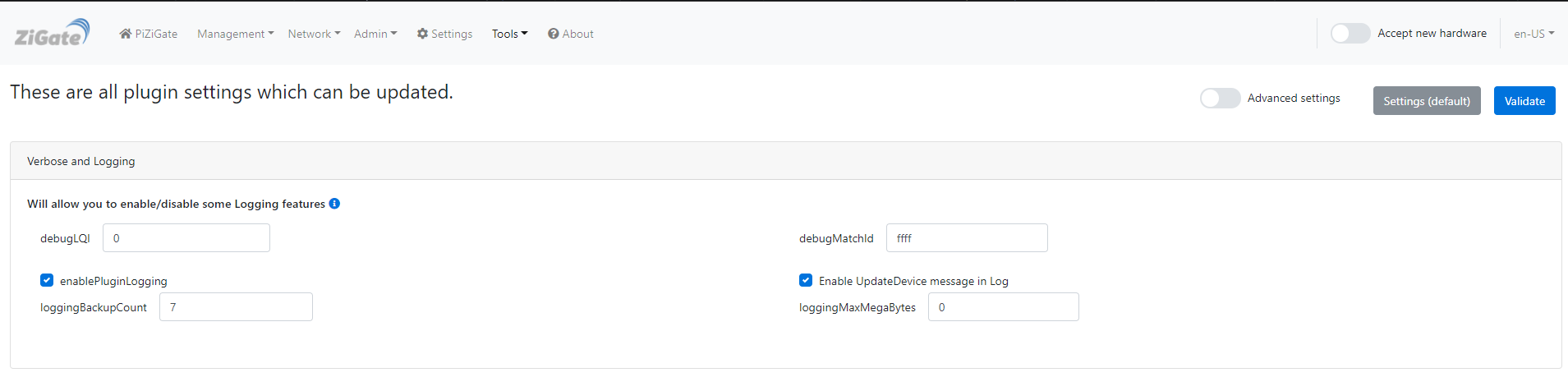 This page may have have changed since this documentation was written.
This page may have have changed since this documentation was written.
How to use
Use this page to access the debug parameters.
Refer to the tutorial Debug mode for more informations.
Error
Here is the Error page of the plugin Web interface :
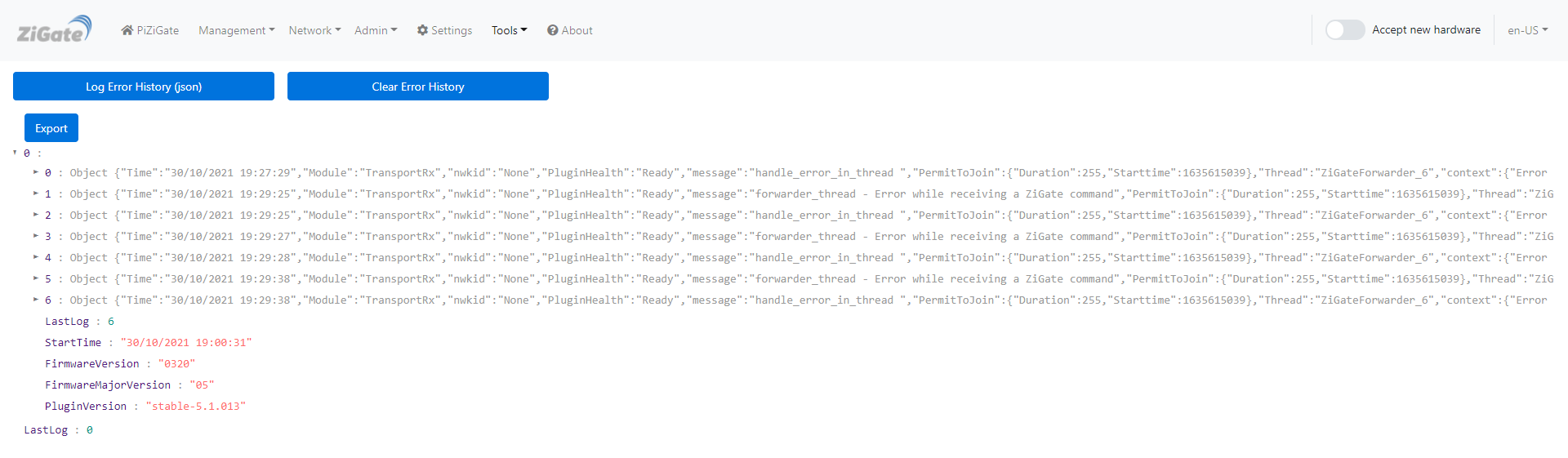 This page may have have changed since this documentation was written.
This page may have have changed since this documentation was written.
How to use
Use this page to manage the plugin errors.
Refer to the tutorial Deal with plugin error for more informations.
Look at the other pages of the plugin Web interface.