 ZigBeeForDomoticZ plugin Wiki
ZigBeeForDomoticZ plugin Wiki
How to move from version 5 (stable5) to version 6 (stable6)
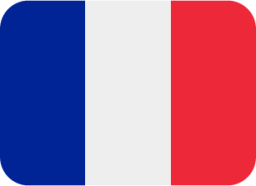 Cette page est disponible en français.
Cette page est disponible en français.
To make a new plugin install, please follow the install procedure. For the moment, only the manual installation on Linux has been tested and validated.
To upgrade from version 5 to version 6, the procedure is described below. It is only valid for manual installation on Linux.
Testers for other operating systems are welcome!!
Prerequisites
Before strating the procedure, you should :
- Have a version of DomoticZ 2021.1 at least.
- Be on plugin’s Stable5 branch. Command
git checkout stable5 if needed.
- Have the latest version of the plugin. Command
git pull if needed.
Backup
Even if the procedure has been tested several times, things may not go as planned.
It is recommended to make a full backup so that you can go back if necessary.
Remember to save :
- DomoticZ
- The plugin’s data
- The operating system
Procedure
Open the terminal.
-
Stop DomoticZ. The command is usually :
sudo service domoticz.sh stop
-
Go in the plugin directory. The command is usually :
cd domoticz/plugins/Domoticz-Zigate
-
Run the command :
git remote set-url origin https://github.com/zigbeefordomoticz/Domoticz-Zigbee
-
If not done yet do update the repository
git pull
-
Switch to stable6 or stable6 (as you whish)
git checkout stable6
-
Install the necessary Python packages with the command :
go to the plugin folder domoticz/plugins/Domoticz-Zigbee (or Domoticz-Zigate)
sudo pip3 install -r requirements.txt
-
Execute the command by adapting pi:pi if necessary to the user:group used. Be careful to take the point at the end.
sudo chown -R pi:pi .
-
Run the command :
git config --add submodule.recurse true
-
Install the missing Python libraries with the command :
git submodule update --init --recursive
-
Make the plugin.py file executable with the command :
sudo chmod +x plugin.py
-
Restart DomoticZ. The command is usually :
sudo service domoticz.sh start
Normally, the name of the plugin in hardware has become ZigBee for DomoticZ.
From now on, the term ZiGate is replaced by coordinateur, more generic.
If you already have a plugin configured with a ZiGate as coordinator, you don’t have to do anything : the plugin should continue to work normally.
Settings
There are 4 possible coordinator models:
- ZiGate : no changes to the existing plugin.
- ZiGate + : no changes to the existing plugin.
- ZiGate (via zigpy) : the plugin communicates with the ZiGate through zigpy libraries. It’s only experimental and won’t be supported.
- Texas Instruments ZNP : for TI Brand Coordinators.
- Silicon Labs EZSP: for the Silicon Labs Coordinators.
- deConz: for the deConz Coordinators like RaspBee and ConBee
IMPORTANT Plugin’s update
The git pull is no longer sufficient, it is now necessary to make the command git pull --recurse-submodules.
Plugin Version 6 running on Windows
Assumptions
- Domoticz Installation has been followed
- Installing Python for Windows
- Git for Windows is installed, and especially Git Bash
How to install the python additional modules
You must start a Git Bash windows in with administrator privileges
In order to install modules globally under C:\Program Files\Python3xx\Lib\site-packages start CMD prompt as administrator and then install modules. But make sure that you didn’t install the module before for the user, if that is the case you need to remove them.
Make sure to be in the pluin home directory ( domoticz/plugins/Domoticz-Zigbee )
pip install -r requirements.txt
Make the Symbolic links correct
a file symlink.bat is available on the home directory of the plugin, make sure to execute it with Administrator privileges
Last check
Go in the Zigbee for Domoticz folder ( Domoticz-Zigbee ). Usally you should be under domoticz/plugins/Domoticz-Zigbee
run: git config --add submodule.recurse true
run: git submodule update --init --recursive
Restart Domoticz.
References
How to move from version 5 (stable5) to version 6 (stable6)
![]() Cette page est disponible en français.
Cette page est disponible en français.
To make a new plugin install, please follow the install procedure. For the moment, only the manual installation on Linux has been tested and validated.
To upgrade from version 5 to version 6, the procedure is described below. It is only valid for manual installation on Linux.
Testers for other operating systems are welcome!!
Prerequisites
Before strating the procedure, you should :
- Have a version of DomoticZ 2021.1 at least.
- Be on plugin’s Stable5 branch. Command
git checkout stable5if needed. - Have the latest version of the plugin. Command
git pullif needed.
Backup
Even if the procedure has been tested several times, things may not go as planned. It is recommended to make a full backup so that you can go back if necessary. Remember to save :
- DomoticZ
- The plugin’s data
- The operating system
Procedure
Open the terminal.
-
Stop DomoticZ. The command is usually :
sudo service domoticz.sh stop -
Go in the plugin directory. The command is usually :
cd domoticz/plugins/Domoticz-Zigate -
Run the command :
git remote set-url origin https://github.com/zigbeefordomoticz/Domoticz-Zigbee -
If not done yet do update the repository
git pull -
Switch to stable6 or stable6 (as you whish)
git checkout stable6 -
Install the necessary Python packages with the command :
go to the plugin folder domoticz/plugins/Domoticz-Zigbee (or Domoticz-Zigate)
sudo pip3 install -r requirements.txt -
Execute the command by adapting pi:pi if necessary to the user:group used. Be careful to take the point at the end.
sudo chown -R pi:pi . -
Run the command :
git config --add submodule.recurse true -
Install the missing Python libraries with the command :
git submodule update --init --recursive -
Make the plugin.py file executable with the command :
sudo chmod +x plugin.py -
Restart DomoticZ. The command is usually :
sudo service domoticz.sh startNormally, the name of the plugin in hardware has become ZigBee for DomoticZ.
From now on, the term ZiGate is replaced by coordinateur, more generic.
If you already have a plugin configured with a ZiGate as coordinator, you don’t have to do anything : the plugin should continue to work normally.
Settings
There are 4 possible coordinator models:
- ZiGate : no changes to the existing plugin.
- ZiGate + : no changes to the existing plugin.
- ZiGate (via zigpy) : the plugin communicates with the ZiGate through zigpy libraries. It’s only experimental and won’t be supported.
- Texas Instruments ZNP : for TI Brand Coordinators.
- Silicon Labs EZSP: for the Silicon Labs Coordinators.
- deConz: for the deConz Coordinators like RaspBee and ConBee
IMPORTANT Plugin’s update
The git pull is no longer sufficient, it is now necessary to make the command git pull --recurse-submodules.
Plugin Version 6 running on Windows
Assumptions
- Domoticz Installation has been followed
- Installing Python for Windows
- Git for Windows is installed, and especially Git Bash
How to install the python additional modules
You must start a Git Bash windows in with administrator privileges
In order to install modules globally under C:\Program Files\Python3xx\Lib\site-packages start CMD prompt as administrator and then install modules. But make sure that you didn’t install the module before for the user, if that is the case you need to remove them.
Make sure to be in the pluin home directory ( domoticz/plugins/Domoticz-Zigbee )
pip install -r requirements.txt
Make the Symbolic links correct
a file symlink.bat is available on the home directory of the plugin, make sure to execute it with Administrator privileges
Last check
Go in the Zigbee for Domoticz folder ( Domoticz-Zigbee ). Usally you should be under domoticz/plugins/Domoticz-Zigbee
run: git config --add submodule.recurse true
run: git submodule update --init --recursive
Restart Domoticz.