 ZigBeeForDomoticZ plugin Wiki
ZigBeeForDomoticZ plugin Wiki
Firmware update of a device or a serie of devices
Overview
The purpose is to describe the steps to launch the automatic device firmware update.
Brands available
The plugin is able to push firmware update to any brand which respect the Zigbee Over-The-Air (OTA) protocol.
In addition you need to be able to pull the brand firmware for your devices.
So brand/manufacturer are giving a free access to their firmware, some not.
Which Manufacturer provides firmware
- Ikea Tradfri
- LEDVANCE
- Philips
- Legrand
- Salus
- Schneider Wiser
Where to store the Firmware
The plugin host a directory tree to store the firmware for each Manufacturer
Directory
Manufacturer
Domoticz-Zigate/OTAFirmware/IKEA-TRADFRI/
IKEA TRADFRI Firmwares
Domoticz-Zigate/OTAFirmware/LEDVANCE
LEDVANCE Firmwares
Domoticz-Zigate/OTAFirmware/LEGRAND
LEGRAND Firmwares
Domoticz-Zigate/OTAFirmware/PHILIPS
Philips Hue Firmware
Domoticz-Zigate/OTAFirmware/SALUS
Salus Firmware
Retrieve Firmware
In each of the Manufacturer directory a README.md file is available and describe where to find the firmware.
There is a good list available here
For IKEA TRADFRI
For the IKEA TRADFRI we are providing a script to retrieve all Firmware from the IKEA web site.
-
Go to the IKEA Firmware folder
cd Domoticz-Zigbee\OTAFirmware\IKEA-TRADFRI
-
Launch the script to retrieve the firmware
../../Tools/ikea-ota-download.py
-
Optionally remove some unnecessary firmware file
If you are for instance looking to upgrade only your Signal Repeater, or the Ikea Tradfri outlet, remove all files but keep
- the file which contains
TRADFRI-control-outletfor the Control Outlet
- the file which contains
TRADFRI-signal-repeaterfor the Signal Repeater
-
Enable Over-the-Air upgrade in the plugin
This is done via the Web admin menu in Settings
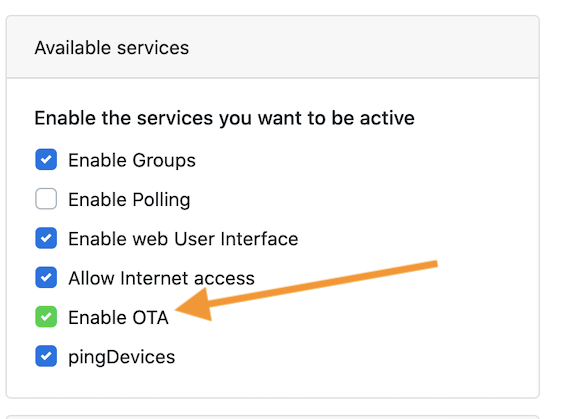
When the enable OTA is activated (save) restart the plugin.
-
Then you can go to the “Admin Firmware” Menu
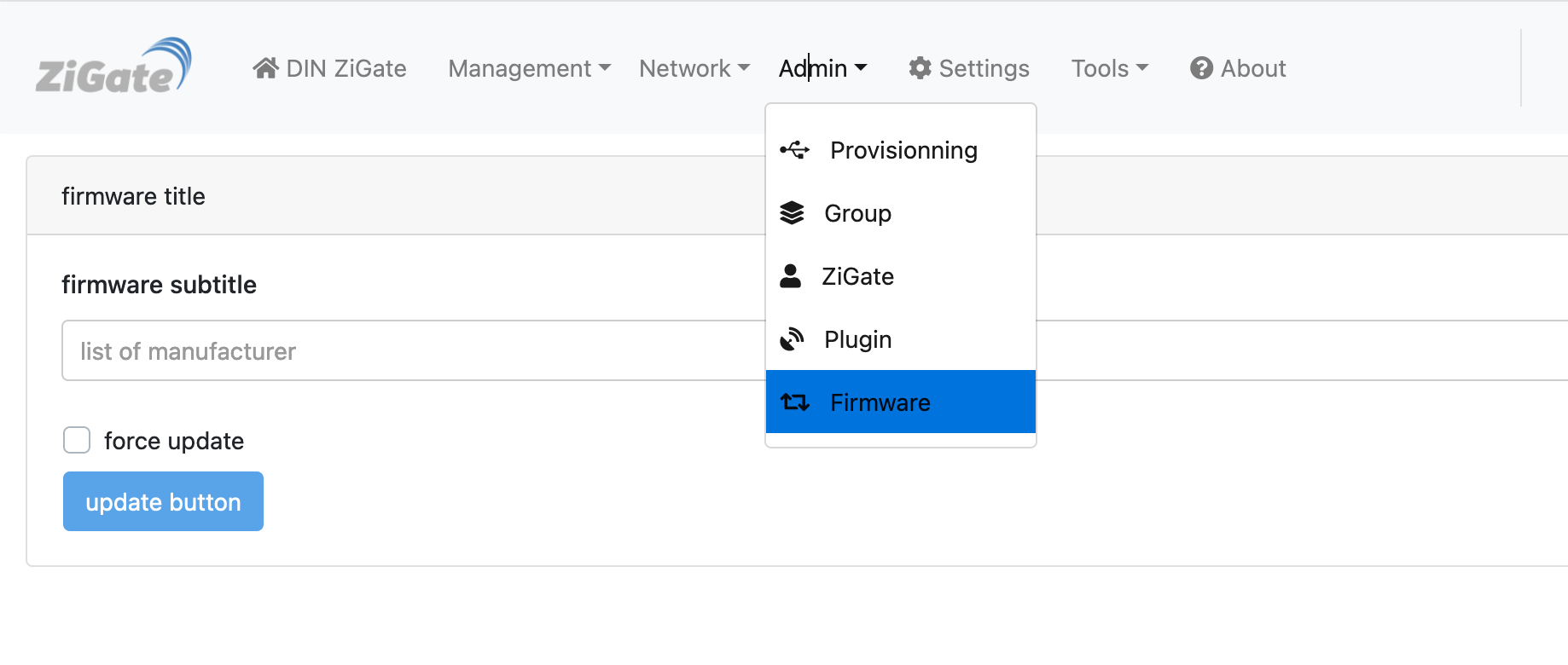
And use the Selection to select
- Brand
- Firmware Image you want to use
- The list of device you want to push the firmware image to
References:
- https://github.com/dresden-elektronik/deconz-rest-plugin/wiki/OTA-Image-Types—Firmware-versions
Old version:
Firmware update of a device or a serie of devices
Overview
The purpose is to describe the steps to launch the automatic device firmware update.
Brands available
The plugin is able to push firmware update to any brand which respect the Zigbee Over-The-Air (OTA) protocol. In addition you need to be able to pull the brand firmware for your devices. So brand/manufacturer are giving a free access to their firmware, some not.
Which Manufacturer provides firmware
- Ikea Tradfri
- LEDVANCE
- Philips
- Legrand
- Salus
- Schneider Wiser
Where to store the Firmware
The plugin host a directory tree to store the firmware for each Manufacturer
| Directory | Manufacturer |
|---|---|
| Domoticz-Zigate/OTAFirmware/IKEA-TRADFRI/ | IKEA TRADFRI Firmwares |
| Domoticz-Zigate/OTAFirmware/LEDVANCE | LEDVANCE Firmwares |
| Domoticz-Zigate/OTAFirmware/LEGRAND | LEGRAND Firmwares |
| Domoticz-Zigate/OTAFirmware/PHILIPS | Philips Hue Firmware |
| Domoticz-Zigate/OTAFirmware/SALUS | Salus Firmware |
Retrieve Firmware
In each of the Manufacturer directory a README.md file is available and describe where to find the firmware.
There is a good list available here
For IKEA TRADFRI
For the IKEA TRADFRI we are providing a script to retrieve all Firmware from the IKEA web site.
-
Go to the IKEA Firmware folder
cd Domoticz-Zigbee\OTAFirmware\IKEA-TRADFRI -
Launch the script to retrieve the firmware
../../Tools/ikea-ota-download.py -
Optionally remove some unnecessary firmware file
If you are for instance looking to upgrade only your Signal Repeater, or the Ikea Tradfri outlet, remove all files but keep
- the file which contains
TRADFRI-control-outletfor the Control Outlet - the file which contains
TRADFRI-signal-repeaterfor the Signal Repeater
- the file which contains
-
Enable Over-the-Air upgrade in the plugin
This is done via the Web admin menu in Settings
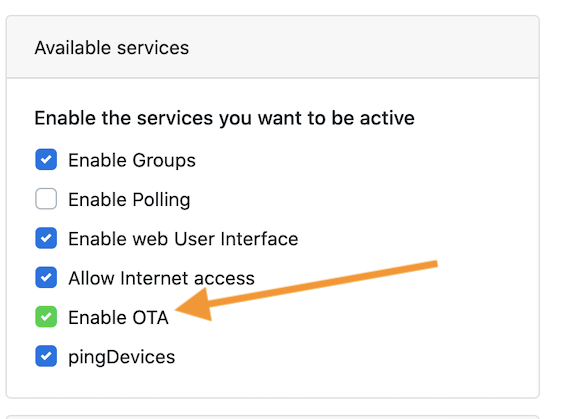
When the enable OTA is activated (save) restart the plugin.
-
Then you can go to the “Admin Firmware” Menu
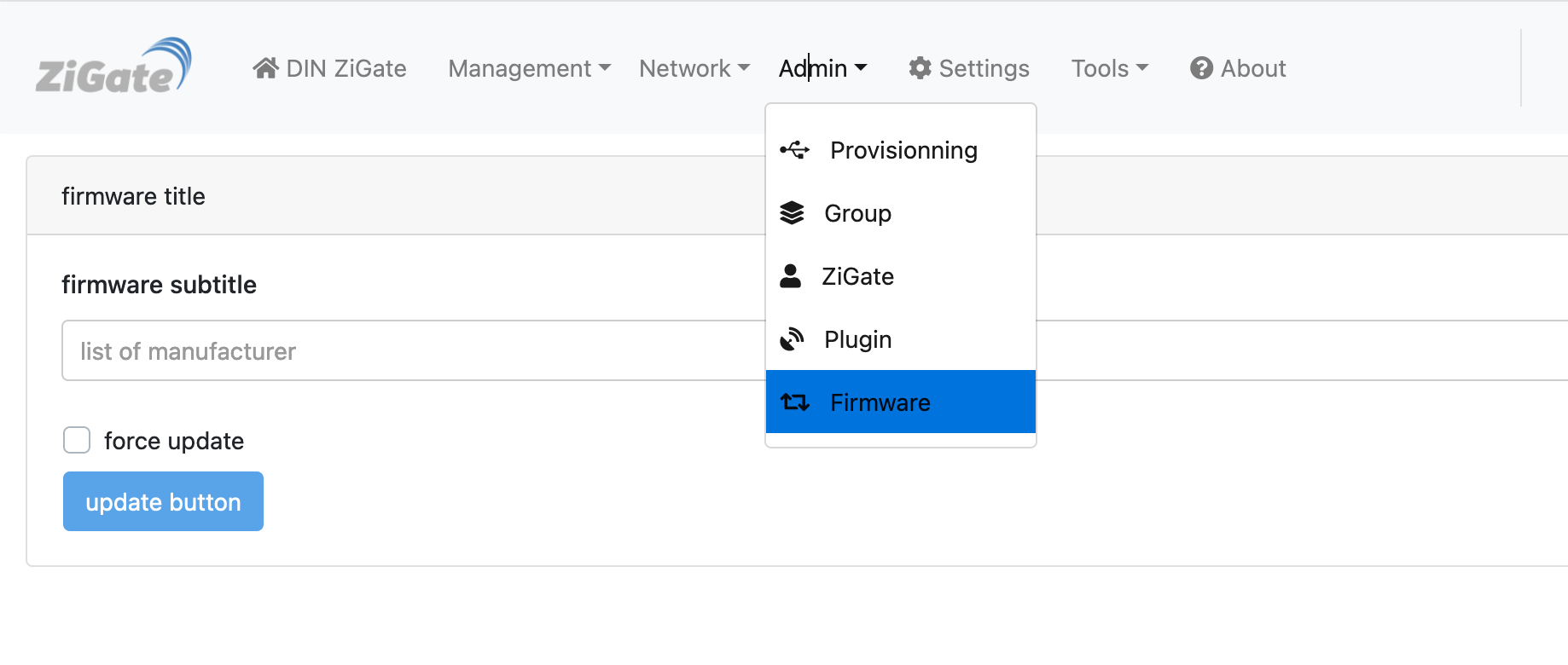
And use the Selection to select
- Brand
- Firmware Image you want to use
- The list of device you want to push the firmware image to
References:
- https://github.com/dresden-elektronik/deconz-rest-plugin/wiki/OTA-Image-Types—Firmware-versions