 ZigBeeForDomoticZ plugin Wiki
ZigBeeForDomoticZ plugin Wiki
How to flash a new firmware toward ZiGZate
Overview
Here is described the process to flash a new firmware for ZiGate
Where to find the latest Firmware
Usually the latest compatible firmware for ZiGate which is supported with the plugin is available under the plugin directory Zigate-Firmware
[domoticz@rasp Zigate-Firmware]$ ls -l
total 788
-rw-rw-r-- 1 domoticz domoticz 203388 Nov 12 22:38 ZiGate_Coordinator_v3.0f.bin
-rw-rw-r-- 1 domoticz domoticz 206728 Nov 12 22:38 ZiGate_Coordinator_v3.1a.bin
-rw-rw-r-- 1 domoticz domoticz 207256 Jan 22 17:33 ZiGate_Coordinator_v3.1c.bin
-rw-rw-r-- 1 domoticz domoticz 182352 Nov 12 22:38 ZiGate_Pluzzy_HA1.2v2100.bin
How do I know the firmware version running actually on ZiGate
This is available on the Web Admin page . On the hereafter exemple , you can see the status bar (footer) :
Plugin Version is 4.8.008
Firmware Version is 031d
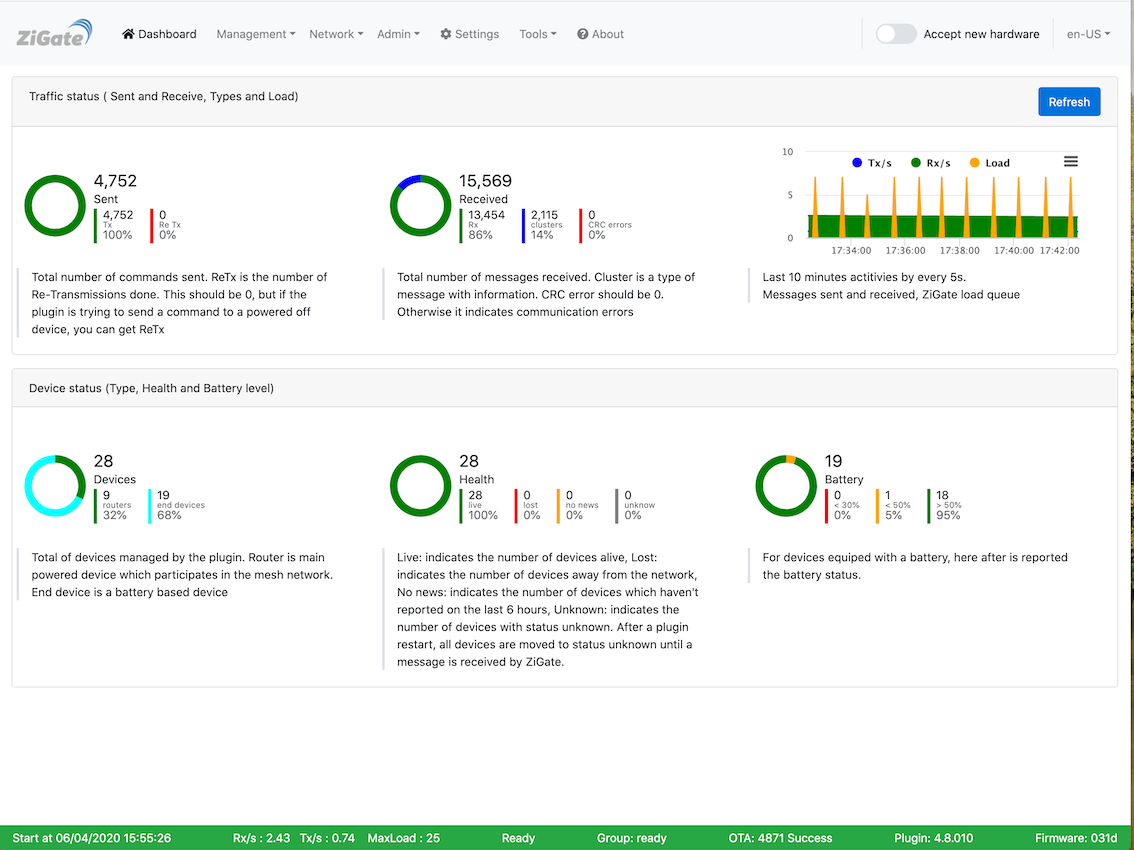
How to Upgrade the firmware of ZiGate
- Documentation on zigate.fr
The plugin provides all necessary tools to flash ZiGate.
ASSUMPTIONS
- The Serial port to access the ZiGate is /dev/ttyUSB0 (you need to change to your setup)
- All commands start from the plugin directory
Domoticz-Zigbee
-
Prepare the tools
cd Tools
./build-Jennic.sh
This will build/compile the program to flash ZiGate, here after is an exemple of output produced by the command before.
[domoticz@rasp Tools]$ ./build-Jennic.sh
cc -I. -Wall -O2 -I../Source/ -DDBG_ENABLE -DVERSION="\"56124\"" -c ../Source/uart.c
cc -I. -Wall -O2 -I../Source/ -DDBG_ENABLE -DVERSION="\"56124\"" -c ../Source/JN51xx_BootLoader.c
../Source/JN51xx_BootLoader.c:1182:12: warning: ‘iBL_WriteRAM’ defined but not used [-Wunused-function]
1182 | static int iBL_WriteRAM(int iUartFd, uint32_t u32Address, uint8_t u8Length, uint8_t *pu8Buffer)
| ^~~~~~~~~~~~
../Source/JN51xx_BootLoader.c:1104:12: warning: ‘iBL_RunRAM’ defined but not used [-Wunused-function]
1104 | static int iBL_RunRAM(int iUartFd, uint32_t u32Address)
| ^~~~~~~~~~
cc -I. -Wall -O2 -I../Source/ -DDBG_ENABLE -DVERSION="\"56124\"" -c ../Source/Firmware.c
cc -I. -Wall -O2 -I../Source/ -DDBG_ENABLE -DVERSION="\"56124\"" -c ../Source/main.c
../Source/main.c: In function ‘main’:
../Source/main.c:114:9: warning: variable ‘iVerify’ set but not used [-Wunused-but-set-variable]
114 | int iVerify = 0;
| ^~~~~~~
cc uart.o JN51xx_BootLoader.o Firmware.o main.o -o JennicModuleProgrammer
From now we have the binary to flash the firmware available on Tools/JennicModuleProgrammer/Build/JennicModuleProgrammer
-
case: Zigate USB
- Stop the plugin (or DomoticZ)
- Unplug the ZiGate
- Plug the ZiGate while pressing the button. When ZiGate is plug in, then the blue led should be very light
- Run the following command:
If you are on the plugin directory:
cd Tools
sudo ./JennicModuleProgrammer/Build/JennicModuleProgrammer -V 6 -P 115200 -f ../Zigate-Firmware/ZiGate_Coordinator_v3.1c.bin -s /dev/ttyUSB0
- Finally unplug/plug the ZiGate once more to switch back to normal mode.
S
-
case: ZiGate DIN
- Stop the plugin (or Domoticz)
- Run the following command
cd Tools
sudo python3 ./flash_ZiGate-DIN -V 6 -P 115200 -f ../Zigate-Firmware/ZiGate_Coordinator_v3.1c.bin -s /dev/ttyUSB0
-
case: ZiGate Pi
- Stop the plugin (or Domoticz)
- Switch the PiZiGate to flash mode
cd Tools
sudo python3 ./flash_PiZiGate.py -V 6 -P 115200 -f ../Zigate-Firmware/ZiGate_Coordinator_v3.1c.bin -s /dev/ttyUSB0
How to flash a new firmware toward ZiGZate
Overview
Here is described the process to flash a new firmware for ZiGate
Where to find the latest Firmware
Usually the latest compatible firmware for ZiGate which is supported with the plugin is available under the plugin directory Zigate-Firmware
[domoticz@rasp Zigate-Firmware]$ ls -l
total 788
-rw-rw-r-- 1 domoticz domoticz 203388 Nov 12 22:38 ZiGate_Coordinator_v3.0f.bin
-rw-rw-r-- 1 domoticz domoticz 206728 Nov 12 22:38 ZiGate_Coordinator_v3.1a.bin
-rw-rw-r-- 1 domoticz domoticz 207256 Jan 22 17:33 ZiGate_Coordinator_v3.1c.bin
-rw-rw-r-- 1 domoticz domoticz 182352 Nov 12 22:38 ZiGate_Pluzzy_HA1.2v2100.bin
How do I know the firmware version running actually on ZiGate
This is available on the Web Admin page . On the hereafter exemple , you can see the status bar (footer) :
Plugin Version is 4.8.008 Firmware Version is 031d
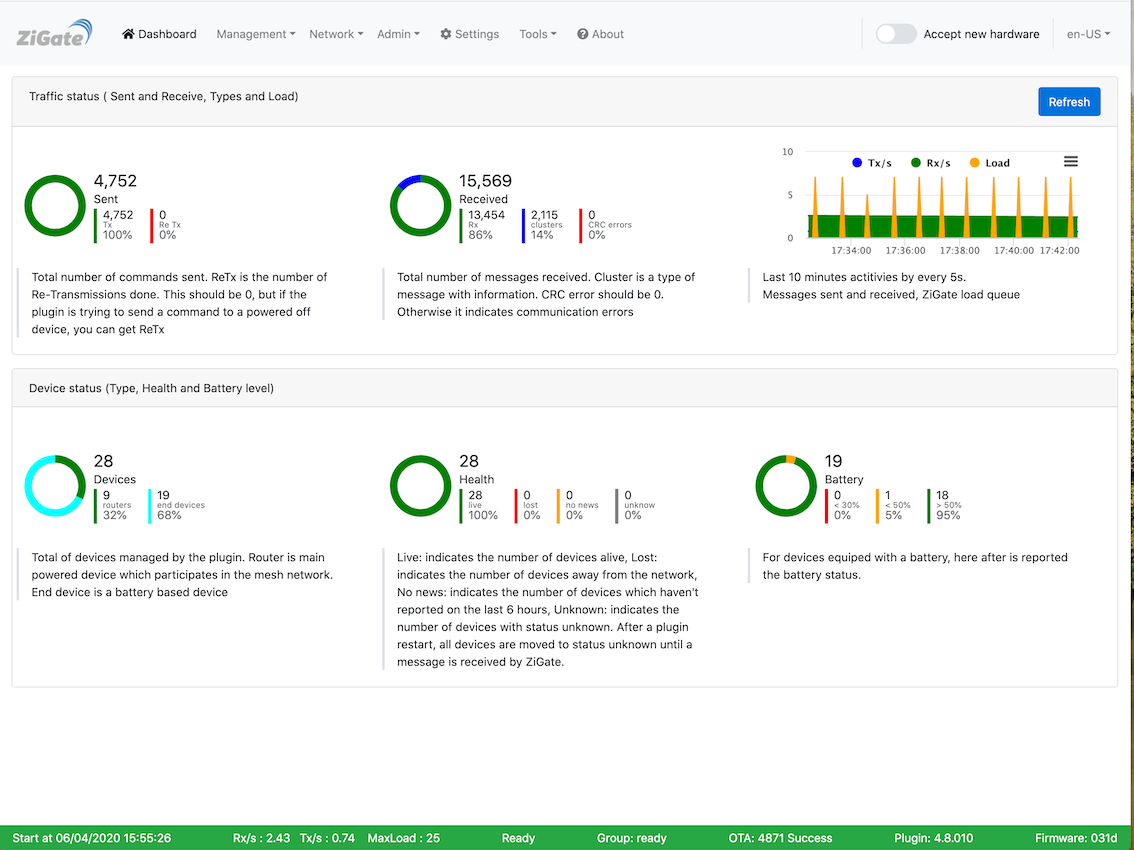
How to Upgrade the firmware of ZiGate
- Documentation on zigate.fr
The plugin provides all necessary tools to flash ZiGate.
ASSUMPTIONS
- The Serial port to access the ZiGate is /dev/ttyUSB0 (you need to change to your setup)
- All commands start from the plugin directory
Domoticz-Zigbee
-
Prepare the tools
cd Tools ./build-Jennic.shThis will build/compile the program to flash ZiGate, here after is an exemple of output produced by the command before.
[domoticz@rasp Tools]$ ./build-Jennic.sh cc -I. -Wall -O2 -I../Source/ -DDBG_ENABLE -DVERSION="\"56124\"" -c ../Source/uart.c cc -I. -Wall -O2 -I../Source/ -DDBG_ENABLE -DVERSION="\"56124\"" -c ../Source/JN51xx_BootLoader.c ../Source/JN51xx_BootLoader.c:1182:12: warning: ‘iBL_WriteRAM’ defined but not used [-Wunused-function] 1182 | static int iBL_WriteRAM(int iUartFd, uint32_t u32Address, uint8_t u8Length, uint8_t *pu8Buffer) | ^~~~~~~~~~~~ ../Source/JN51xx_BootLoader.c:1104:12: warning: ‘iBL_RunRAM’ defined but not used [-Wunused-function] 1104 | static int iBL_RunRAM(int iUartFd, uint32_t u32Address) | ^~~~~~~~~~ cc -I. -Wall -O2 -I../Source/ -DDBG_ENABLE -DVERSION="\"56124\"" -c ../Source/Firmware.c cc -I. -Wall -O2 -I../Source/ -DDBG_ENABLE -DVERSION="\"56124\"" -c ../Source/main.c ../Source/main.c: In function ‘main’: ../Source/main.c:114:9: warning: variable ‘iVerify’ set but not used [-Wunused-but-set-variable] 114 | int iVerify = 0; | ^~~~~~~ cc uart.o JN51xx_BootLoader.o Firmware.o main.o -o JennicModuleProgrammerFrom now we have the binary to flash the firmware available on
Tools/JennicModuleProgrammer/Build/JennicModuleProgrammer -
case: Zigate USB
- Stop the plugin (or DomoticZ)
- Unplug the ZiGate
- Plug the ZiGate while pressing the button. When ZiGate is plug in, then the blue led should be very light
- Run the following command:
If you are on the plugin directory:
cd Tools sudo ./JennicModuleProgrammer/Build/JennicModuleProgrammer -V 6 -P 115200 -f ../Zigate-Firmware/ZiGate_Coordinator_v3.1c.bin -s /dev/ttyUSB0- Finally unplug/plug the ZiGate once more to switch back to normal mode. S
-
case: ZiGate DIN
- Stop the plugin (or Domoticz)
- Run the following command
cd Tools sudo python3 ./flash_ZiGate-DIN -V 6 -P 115200 -f ../Zigate-Firmware/ZiGate_Coordinator_v3.1c.bin -s /dev/ttyUSB0 -
case: ZiGate Pi
- Stop the plugin (or Domoticz)
- Switch the PiZiGate to flash mode
cd Tools sudo python3 ./flash_PiZiGate.py -V 6 -P 115200 -f ../Zigate-Firmware/ZiGate_Coordinator_v3.1c.bin -s /dev/ttyUSB0