 ZigBeeForDomoticZ plugin Wiki
ZigBeeForDomoticZ plugin Wiki
HowTo : Real time topology
- Make sure that the plugin is stopped
- Installed missing python modules if requires
sudo pip3 install jsonschema coloredlogs
- from the plugin home folder
domoticz/plugins/Domoticz-Zigbee, run python3 -m zigpy_znp.tools.energy_scan /dev/ttyUSB0where /dev/ttyUSB0 is the serial port to the USB dongle
This should provide you a scan of all Zigbee channels and reports the level of noise
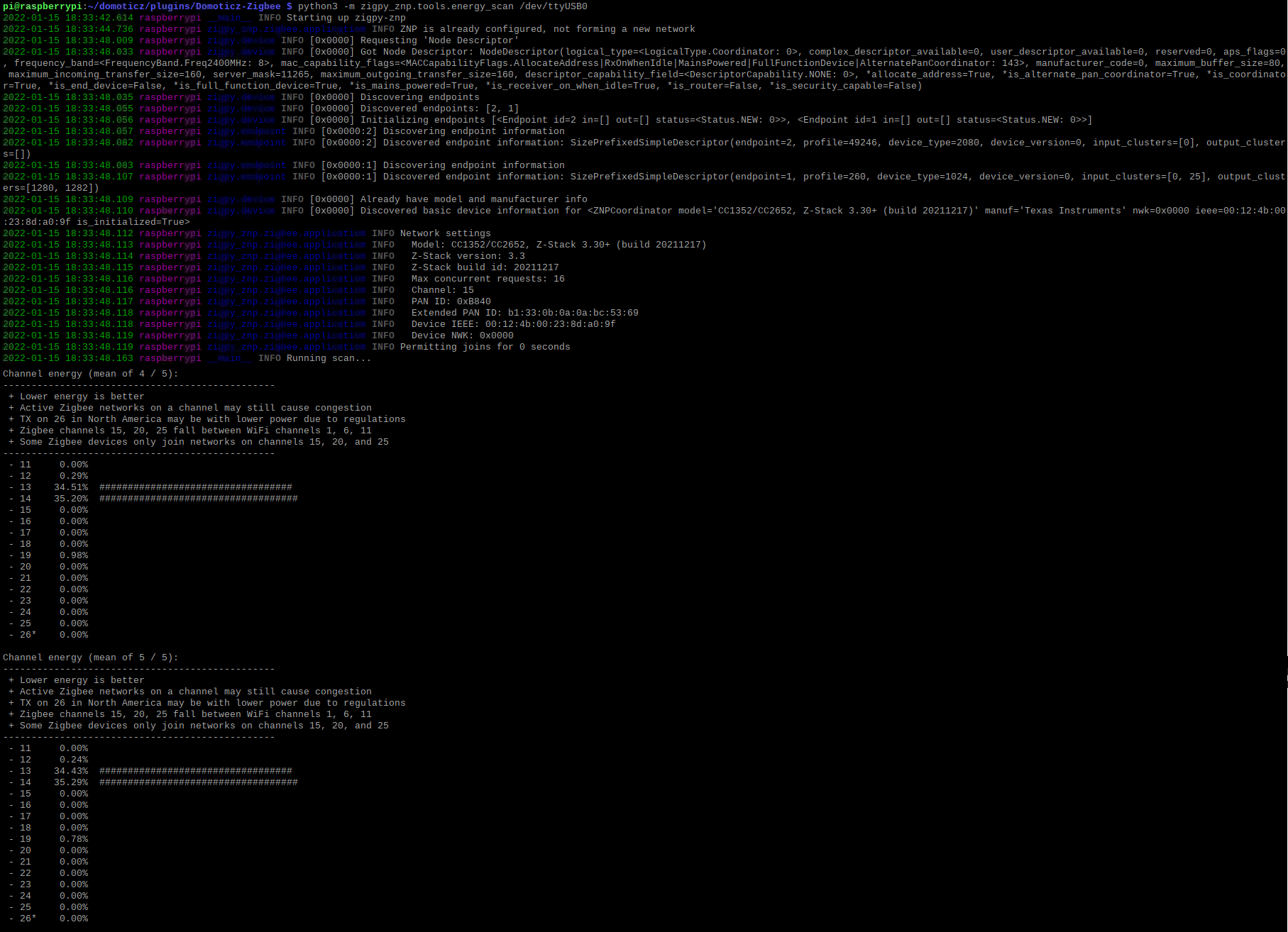
If you do not succeed here, this mean that something is wrong between the system and the USB dongle
HowTo : Real time topology
- Make sure that the plugin is stopped
- Installed missing python modules if requires
sudo pip3 install jsonschema coloredlogs - from the plugin home folder
domoticz/plugins/Domoticz-Zigbee, runpython3 -m zigpy_znp.tools.energy_scan /dev/ttyUSB0where /dev/ttyUSB0 is the serial port to the USB dongle
This should provide you a scan of all Zigbee channels and reports the level of noise
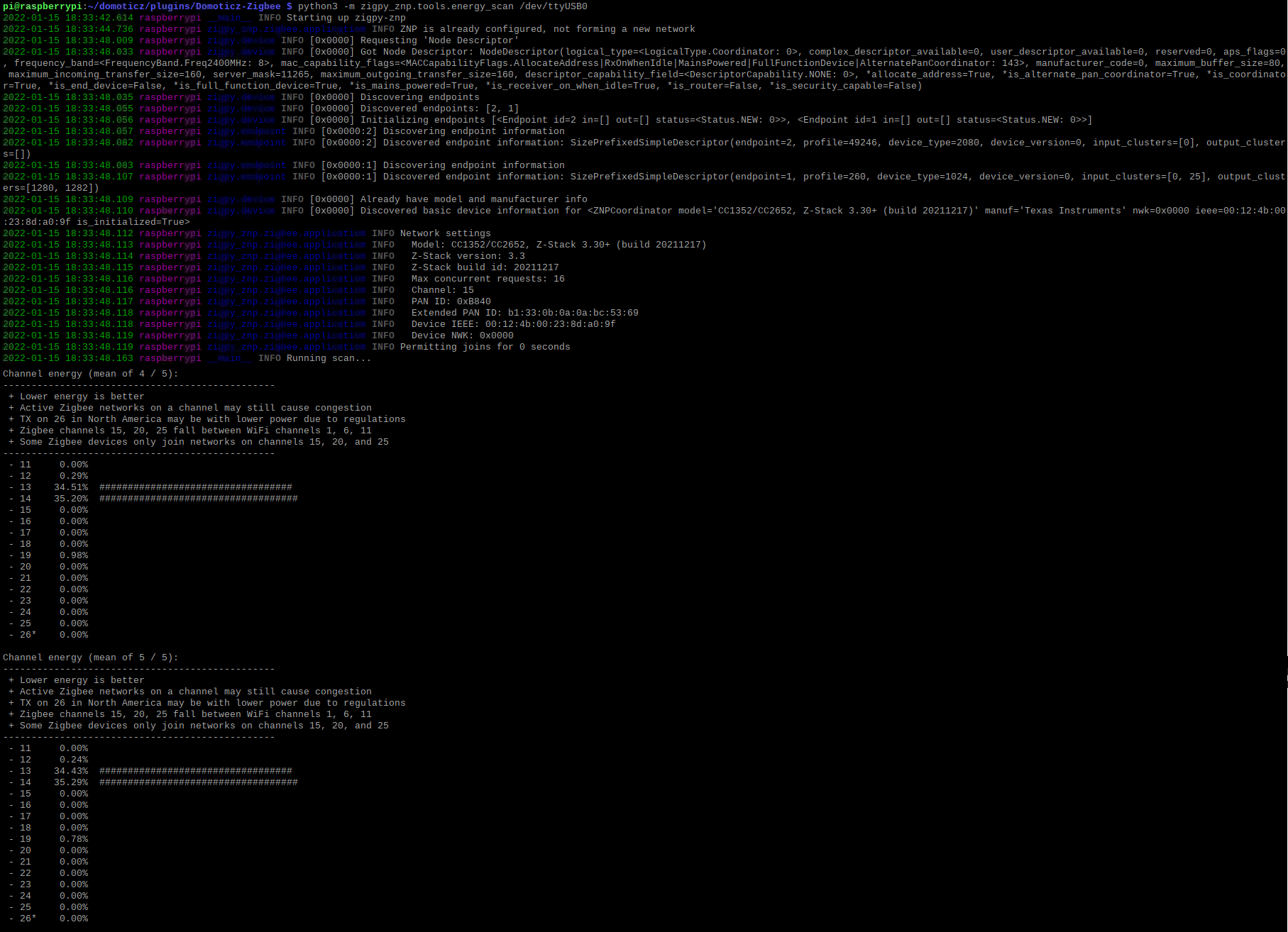
If you do not succeed here, this mean that something is wrong between the system and the USB dongle