 ZigBeeForDomoticZ plugin Wiki
ZigBeeForDomoticZ plugin Wiki
How To : Device Parameter
A number of parameters are available inside the plugin to customize the behavior of the plugin or the behavior of the device.
By default, a Certified device get default parameters already initialized. If you want to customize, you have to go to the plugin Web Admin page,
then go to Management -> Device Management and you will find for each device a Parameters icon ( right column ) > a popup will open :
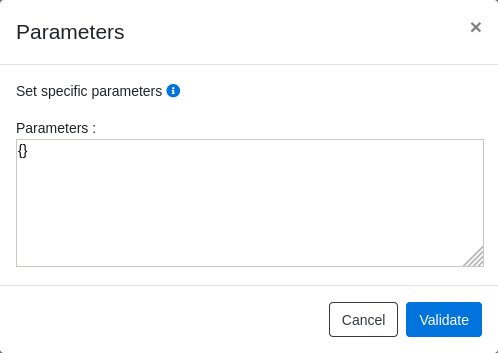
You can edit this field, by adding, removing or updating attributes. Please make sure to follow the syntax:
{ ‘parameter1’: value, ‘parameter2’: value …. }
Parameter Name
Description
Working Device
Calibration
Allow to define a calibration value in °C
Tuya eTRV, Eurotronics SPZB0001, Schneider VACT, Danfoss eTRV
Alarm1
Configuration of Alarm1. you have to specify Duration Volume, Melody
Tuya Siren TS0601
Alarm2
Configuration of Alarm2. you have to specify Duration Volume, Melody
Tuya Siren TS0601
Alarm3
Configuration of Alarm3. you have to specify Duration Volume, Melody
Tuya Siren TS0601
Alarm4
Configuration of Alarm4. you have to specify Duration Volume, Melody
Tuya Siren TS0601
Alarm5
Configuration of Alarm5. you have to specify Duration Volume, Melody
Tuya Siren TS0601
alarmSirenCode
Allow to bypass the default code for Siren command
All Sirens/Alarms using IAS Warning
alarmStrobeCode
Allow to bypass the default code for Strobe command
All Sirens/Alarms using IAS Warning
Duration
Applicable only inside the Alarm definition, it will configure the duration of alarm in Sec
Tuya Siren TS0601
Volume
Applicable only inside the Alarm definition, it will configure the Volume of alarm 0,1,2 (High, Medium, Low)
Tuya Siren TS0601
Melody
Applicable only inside the Alarm definition, it will configure the Melody ( from 1 to 15 ) 0 - doorbell, 1 - fur elise, 2 - big ben, 3 - ring ring, 4 - lone ranger, 5 - turkish march, 6 - high pitch siren, 7 - red alert, 8 - cricket, 9 - beep beep, 10 - dogs, 11 - police, 12 - grandfather clock, 13 - phone ring, 14 - firetruck
Tuya Siren TS0601
HumidityMinAlarm
Minimum humidity threshold for Alarm
Tuya Siren TS0601
HumidityMaxAlarm
Maximum humidity threshold for Alarm
Tuya Siren TS0601
TemperatureMinAlarm
Minimum temperature threshold for Alarm
Tuya Siren TS0601
TemperatureMaxAlarm
Maximum temperature threshold for Alarm
Tuya Siren TS0601
PowerOnAfterOffOn
If managed by the device, the device will go to a desired state after an electric Off/On. 0 stands for stay Off, 1 stands for switch On, 255 stands for previous state
Ikea, ENki, BlitzWolf plug, Legrand, Philips (could required a firmware update of the end device )
fadingOff
Transition time for power device power off. [0] default , fade to off in 0.8 seconds, [1] 50% dim down in 0.8 seconds then fade to off in 12 seconds, [2] 20% dim up in 0.5s then fade to off in 1 second, [255] No fade
all dimming Led
moveToHueSatu
Transition time in tenth of seconds ( 10 means 1s ) to change Saturation Temp from current level to target level
all dimming Led
moveToColourTemp
Transition time in tenth of seconds ( 10 means 1s ) to change White color from current level to target level
all dimming Led
moveToColourRGB
Transition time in tenth of seconds ( 10 means 1s ) to change Led color from current level to target level
all dimming Led
moveToLevel
Transition time in tenth of seconds ( 10 means 1s ) to dim the Led from current level to target level
all dimming Led
occupancySensibility
Sensitivity level of the Philips Hue Motion Sensor 0 default, 1, High, 2 Max
Philips Hue SML001, SML002
PIROccupiedToUnoccupiedDelay
The PIROccupiedToUnoccupiedDelay attribute specifies the time delay, in seconds,before the PIR sensor changes to its unoccupied state after the last detection of movement in the sensed area.
Tested with Philips SML001
profaluxOrientBSO
default Tilt for Profalux BSO Orientation
Profalux BSO
alarmDuration
Define the number of second the alarm will last
Heiman IAS Siren
OnOffPollingFreq
Polling frequency for On/Off and Level status
Gledopto LED, Philips Led
PowerPollingFreq
Polling frequency for instant power
BlitzWolf and Lumi plug maeu01 Plug
AC201Polling
Polling of AC201 and CAC201 status
Only for OWON AC201 and Casia CAC201
netatmoLedIfOn
Enable the Led if On
Legrand-Netatmo Plug, Switch
netatmoLedInDark
Enable Led if Off (allow to be visible in dark
Legrand-Netatmo Plug, Switch
netatmoLedShutter
Enable Led on Shutter switch
Legrand-Netatmo Shutter
netatmoEnableDimmer
Enable Dimming mode
Legrand-Netatmo Switch w/o neutral
netatmoInvertShutter
Invert the Shutter switch
Legrand-Netatmo Shutter
netatmoReleaseButton
special for François
Remote Legrand-Netatmo
SensorMode
Develop for Tuya Thermostat for now, specify which sensor to be use 0: IN, 1, ALL, 2: OUT
Tuya Thermostat TS0601
LightIndicator
Available for Tuya TS0601 switches 0: Off, 1: On when On, 2: On when Off
Tuya Switches 1,2,3 Gangs TS0601
pingBlackListed
if enable ( 1 ) , never ping the device
all routers
TuyaPing
if enable (1), it will simulate the Tuya Ping done every 5s by the Tuya GW
Tuya routers
TuyaEnergyChildLock
For Tuya DIN Energy Switch, allow to enable Child Lock ( not tested )
Tuya DIN Energy switch
Countdown
when switching On or Off, it will use the countdown. If set to n, it will wait n secondes before switching
Workaround for Tuya DIN Energy
WiserRoomNumber
Allow to define a room number per Wiser Thermostat, which monitor the heating demand of Actionners belongings to the same room. So you need to define the WiserRoomNumber parameter with the same room number for each actionners and the thermostat per room (Room Number association between eTRV thermostat and external temperature sensor)
Wiser Thermostat and any Actionners
BatteryPollingFreq
Polling frequency for getting Battery level
Needed for Schneider Wiser Thermostat RTS
DanfossRoom
Room Number association between eTRV thermostat and external temperature sensor
Danfoss eTRV thermostat and any type of Temperature Sensor both associated in same plugin instance
DanfossRoomFreq
Polling Frequency in second, 0 disable. Indicates the frequency when refreshing the external temperature.
Danfoss eTRV thermostat recommendation depends on which mode is set in thermostat: 1800- 10800 in “Auto Offset Mode”, 300-1800 in “Room Sensor Mode”
DanfossCovered
‘F’ or ‘T’: ‘T’ indicates that radiator is covered.
Danfoss eTRV thermostat will be put into “Room Sensor Mode” when radiator is covered, where thermostat will use only external sensor for room temperature
DanfossTRVOrientation
‘H’ or ‘V’: Orientation of thermostat, Horizontal or Vertical
Danfoss eTRV thermostat
DanfossViewDirection
1 or 2: The viewing direction of thermostat LCD
Danfoss eTRV thermostat
eTRVExerciseDay
0-6: (Sun-Sat) The day to do weekly exercising of radiator valve
Danfoss eTRV thermostat
eTRVExerciseTime
Minutes after midnight to do weekly exercising of radiator valve
Danfoss eTRV thermostat
vibrationAqarasensitivity
set the Aqara vibration sensibility level low, medium are high are the correct values
resetMotiondelay
when it is not possible to configure the OnOffdelay for device like Aqara motion, you can overwrite the 30 seconds delay with that
Aqara, and other motion devices
resetSwitchSelectorPushButton
When you have a switch Selector, you might want to have it coming back to the Off position after a while. This is tru when your Switch selector works as a push buttons. Value is in seconds (30 for 30 seconds before the device come back to Off position)
Scene controler
RTCZCGQ11LMMotionSensibility
Motion sensibility for Presence Detector FP1 RTCZCGQ11LM, 1=low 2=mid 3=high
Presence Detector FP1 RTCZCGQ11LM
RTCZCGQ11LMApproachDistance
Approach Distance for Presence Detector FP1 RTCZCGQ11LM, 0=far 1=mid 2=close
Presence Detector FP1 RTCZCGQ11LM
RTCZCGQ11LMMonitoringMode
Monitoring mode for Presence Detector FP1 RTCZCGQ11LM, 0=undirected 1=left/right ability to check left/right enter/leaving
Presence Detector FP1 RTCZCGQ11LM
TuyaMotoReversal
Manage the motor direction. Used with Curtain Smart Switch, 0=Standard sens (UP for opening / DOWN for closing), 1=Reversed sens
Tuya TS130F __TZ3000_ltiqubue
TuyaBackLight
Allow to backlight the active button on Curtain Smart Switch, 0=Active button lightning, 1=No backlight
Tuya TS130F __TZ3000_ltiqubue
moesCalibrationTime
Define the duration of motor activation, =[nb 1/10 second], Value 10 = 1 second
Tuya TS130F __TZ3000_ltiqubue
ZG204Z_MotionSensivity
Motion sensitivity 0:low, 1:medium, 2:high
TUYA PIR ZG-204Z
ZG204Z_MotionOccupancyTime
Occupancy keep time 0:10s, 1:30:s, 2:60s, 3:120s
TUYA PIR ZG-204Z
RadarMotionSensitivity
from 0 to 9 (0 desactivate motion)
TS0601-radar Presence Detector ZY-M100_TZE204_ztc6ggyl
RadarMotionMinRange
from 60 to 950 (centimetres)
TS0601-radar Presence Detector ZY-M100_TZE204_ztc6ggyl
RadarMotionMaxRange
from 60 to 950 (centimetres)
TS0601-radar Presence Detector ZY-M100_TZE204_ztc6ggyl
RadarMotionDelay
from 0 to 10 (secondes)
TS0601-radar Presence Detector ZY-M100_TZE204_ztc6ggyl
RadarMotionFading
from 0 to 1500 (secondes)
TS0601-radar Presence Detector ZY-M100_TZE204_ztc6ggyl
How To : Device Parameter
A number of parameters are available inside the plugin to customize the behavior of the plugin or the behavior of the device.
By default, a Certified device get default parameters already initialized. If you want to customize, you have to go to the plugin Web Admin page, then go to Management -> Device Management and you will find for each device a Parameters icon ( right column ) > a popup will open :
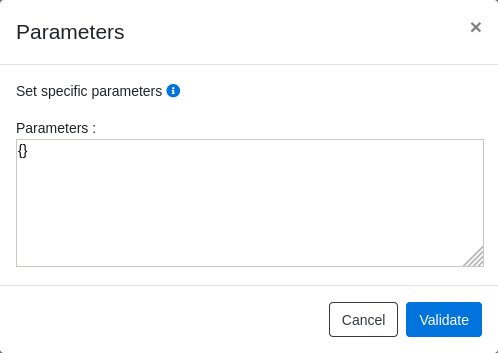
You can edit this field, by adding, removing or updating attributes. Please make sure to follow the syntax:
{ ‘parameter1’: value, ‘parameter2’: value …. }
| Parameter Name | Description | Working Device |
|---|---|---|
| Calibration | Allow to define a calibration value in °C | Tuya eTRV, Eurotronics SPZB0001, Schneider VACT, Danfoss eTRV |
| Alarm1 | Configuration of Alarm1. you have to specify Duration Volume, Melody | Tuya Siren TS0601 |
| Alarm2 | Configuration of Alarm2. you have to specify Duration Volume, Melody | Tuya Siren TS0601 |
| Alarm3 | Configuration of Alarm3. you have to specify Duration Volume, Melody | Tuya Siren TS0601 |
| Alarm4 | Configuration of Alarm4. you have to specify Duration Volume, Melody | Tuya Siren TS0601 |
| Alarm5 | Configuration of Alarm5. you have to specify Duration Volume, Melody | Tuya Siren TS0601 |
| alarmSirenCode | Allow to bypass the default code for Siren command | All Sirens/Alarms using IAS Warning |
| alarmStrobeCode | Allow to bypass the default code for Strobe command | All Sirens/Alarms using IAS Warning |
| Duration | Applicable only inside the Alarm definition, it will configure the duration of alarm in Sec | Tuya Siren TS0601 |
| Volume | Applicable only inside the Alarm definition, it will configure the Volume of alarm 0,1,2 (High, Medium, Low) | Tuya Siren TS0601 |
| Melody | Applicable only inside the Alarm definition, it will configure the Melody ( from 1 to 15 ) 0 - doorbell, 1 - fur elise, 2 - big ben, 3 - ring ring, 4 - lone ranger, 5 - turkish march, 6 - high pitch siren, 7 - red alert, 8 - cricket, 9 - beep beep, 10 - dogs, 11 - police, 12 - grandfather clock, 13 - phone ring, 14 - firetruck | Tuya Siren TS0601 |
| HumidityMinAlarm | Minimum humidity threshold for Alarm | Tuya Siren TS0601 |
| HumidityMaxAlarm | Maximum humidity threshold for Alarm | Tuya Siren TS0601 |
| TemperatureMinAlarm | Minimum temperature threshold for Alarm | Tuya Siren TS0601 |
| TemperatureMaxAlarm | Maximum temperature threshold for Alarm | Tuya Siren TS0601 |
| PowerOnAfterOffOn | If managed by the device, the device will go to a desired state after an electric Off/On. 0 stands for stay Off, 1 stands for switch On, 255 stands for previous state | Ikea, ENki, BlitzWolf plug, Legrand, Philips (could required a firmware update of the end device ) |
| fadingOff | Transition time for power device power off. [0] default , fade to off in 0.8 seconds, [1] 50% dim down in 0.8 seconds then fade to off in 12 seconds, [2] 20% dim up in 0.5s then fade to off in 1 second, [255] No fade | all dimming Led |
| moveToHueSatu | Transition time in tenth of seconds ( 10 means 1s ) to change Saturation Temp from current level to target level | all dimming Led |
| moveToColourTemp | Transition time in tenth of seconds ( 10 means 1s ) to change White color from current level to target level | all dimming Led |
| moveToColourRGB | Transition time in tenth of seconds ( 10 means 1s ) to change Led color from current level to target level | all dimming Led |
| moveToLevel | Transition time in tenth of seconds ( 10 means 1s ) to dim the Led from current level to target level | all dimming Led |
| occupancySensibility | Sensitivity level of the Philips Hue Motion Sensor 0 default, 1, High, 2 Max | Philips Hue SML001, SML002 |
| PIROccupiedToUnoccupiedDelay | The PIROccupiedToUnoccupiedDelay attribute specifies the time delay, in seconds,before the PIR sensor changes to its unoccupied state after the last detection of movement in the sensed area. | Tested with Philips SML001 |
| profaluxOrientBSO | default Tilt for Profalux BSO Orientation | Profalux BSO |
| alarmDuration | Define the number of second the alarm will last | Heiman IAS Siren |
| OnOffPollingFreq | Polling frequency for On/Off and Level status | Gledopto LED, Philips Led |
| PowerPollingFreq | Polling frequency for instant power | BlitzWolf and Lumi plug maeu01 Plug |
| AC201Polling | Polling of AC201 and CAC201 status | Only for OWON AC201 and Casia CAC201 |
| netatmoLedIfOn | Enable the Led if On | Legrand-Netatmo Plug, Switch |
| netatmoLedInDark | Enable Led if Off (allow to be visible in dark | Legrand-Netatmo Plug, Switch |
| netatmoLedShutter | Enable Led on Shutter switch | Legrand-Netatmo Shutter |
| netatmoEnableDimmer | Enable Dimming mode | Legrand-Netatmo Switch w/o neutral |
| netatmoInvertShutter | Invert the Shutter switch | Legrand-Netatmo Shutter |
| netatmoReleaseButton | special for François | Remote Legrand-Netatmo |
| SensorMode | Develop for Tuya Thermostat for now, specify which sensor to be use 0: IN, 1, ALL, 2: OUT | Tuya Thermostat TS0601 |
| LightIndicator | Available for Tuya TS0601 switches 0: Off, 1: On when On, 2: On when Off | Tuya Switches 1,2,3 Gangs TS0601 |
| pingBlackListed | if enable ( 1 ) , never ping the device | all routers |
| TuyaPing | if enable (1), it will simulate the Tuya Ping done every 5s by the Tuya GW | Tuya routers |
| TuyaEnergyChildLock | For Tuya DIN Energy Switch, allow to enable Child Lock ( not tested ) | Tuya DIN Energy switch |
| Countdown | when switching On or Off, it will use the countdown. If set to n, it will wait n secondes before switching | Workaround for Tuya DIN Energy |
| WiserRoomNumber | Allow to define a room number per Wiser Thermostat, which monitor the heating demand of Actionners belongings to the same room. So you need to define the WiserRoomNumber parameter with the same room number for each actionners and the thermostat per room (Room Number association between eTRV thermostat and external temperature sensor) | Wiser Thermostat and any Actionners |
| BatteryPollingFreq | Polling frequency for getting Battery level | Needed for Schneider Wiser Thermostat RTS |
| DanfossRoom | Room Number association between eTRV thermostat and external temperature sensor | Danfoss eTRV thermostat and any type of Temperature Sensor both associated in same plugin instance |
| DanfossRoomFreq | Polling Frequency in second, 0 disable. Indicates the frequency when refreshing the external temperature. | Danfoss eTRV thermostat recommendation depends on which mode is set in thermostat: 1800- 10800 in “Auto Offset Mode”, 300-1800 in “Room Sensor Mode” |
| DanfossCovered | ‘F’ or ‘T’: ‘T’ indicates that radiator is covered. | Danfoss eTRV thermostat will be put into “Room Sensor Mode” when radiator is covered, where thermostat will use only external sensor for room temperature |
| DanfossTRVOrientation | ‘H’ or ‘V’: Orientation of thermostat, Horizontal or Vertical | Danfoss eTRV thermostat |
| DanfossViewDirection | 1 or 2: The viewing direction of thermostat LCD | Danfoss eTRV thermostat |
| eTRVExerciseDay | 0-6: (Sun-Sat) The day to do weekly exercising of radiator valve | Danfoss eTRV thermostat |
| eTRVExerciseTime | Minutes after midnight to do weekly exercising of radiator valve | Danfoss eTRV thermostat |
| vibrationAqarasensitivity | set the Aqara vibration sensibility level low, medium are high are the correct values | |
| resetMotiondelay | when it is not possible to configure the OnOffdelay for device like Aqara motion, you can overwrite the 30 seconds delay with that | Aqara, and other motion devices |
| resetSwitchSelectorPushButton | When you have a switch Selector, you might want to have it coming back to the Off position after a while. This is tru when your Switch selector works as a push buttons. Value is in seconds (30 for 30 seconds before the device come back to Off position) | Scene controler |
| RTCZCGQ11LMMotionSensibility | Motion sensibility for Presence Detector FP1 RTCZCGQ11LM, 1=low 2=mid 3=high | Presence Detector FP1 RTCZCGQ11LM |
| RTCZCGQ11LMApproachDistance | Approach Distance for Presence Detector FP1 RTCZCGQ11LM, 0=far 1=mid 2=close | Presence Detector FP1 RTCZCGQ11LM |
| RTCZCGQ11LMMonitoringMode | Monitoring mode for Presence Detector FP1 RTCZCGQ11LM, 0=undirected 1=left/right ability to check left/right enter/leaving | Presence Detector FP1 RTCZCGQ11LM |
| TuyaMotoReversal | Manage the motor direction. Used with Curtain Smart Switch, 0=Standard sens (UP for opening / DOWN for closing), 1=Reversed sens | Tuya TS130F __TZ3000_ltiqubue |
| TuyaBackLight | Allow to backlight the active button on Curtain Smart Switch, 0=Active button lightning, 1=No backlight | Tuya TS130F __TZ3000_ltiqubue |
| moesCalibrationTime | Define the duration of motor activation, |
Tuya TS130F __TZ3000_ltiqubue |
| ZG204Z_MotionSensivity | Motion sensitivity 0:low, 1:medium, 2:high | TUYA PIR ZG-204Z |
| ZG204Z_MotionOccupancyTime | Occupancy keep time 0:10s, 1:30:s, 2:60s, 3:120s | TUYA PIR ZG-204Z |
| RadarMotionSensitivity | from 0 to 9 (0 desactivate motion) | TS0601-radar Presence Detector ZY-M100_TZE204_ztc6ggyl |
| RadarMotionMinRange | from 60 to 950 (centimetres) | TS0601-radar Presence Detector ZY-M100_TZE204_ztc6ggyl |
| RadarMotionMaxRange | from 60 to 950 (centimetres) | TS0601-radar Presence Detector ZY-M100_TZE204_ztc6ggyl |
| RadarMotionDelay | from 0 to 10 (secondes) | TS0601-radar Presence Detector ZY-M100_TZE204_ztc6ggyl |
| RadarMotionFading | from 0 to 1500 (secondes) | TS0601-radar Presence Detector ZY-M100_TZE204_ztc6ggyl |